Purchases
CBO Purchase Orders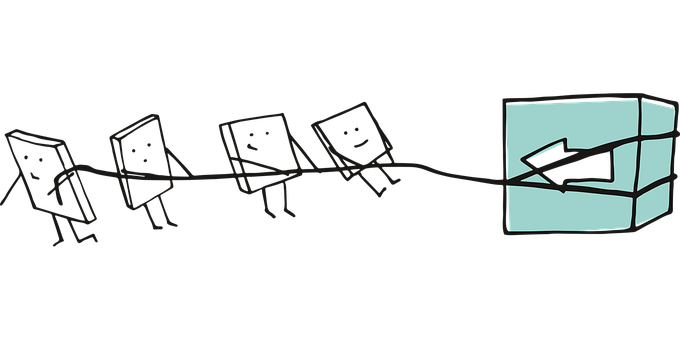
Purchase approval is necessary to protect you against the risk of loss and to maintain the necessary controls for accountability, allowability and allocability. It is recommended you use the CBO for your purchasing needs. The CBO can directly pay for your purchases to avoid out-of-pocket expenses.If adjustments need to be made to the Purchase Order after it has been submitted – please contact Chileta Perrow.
If you are purchasing information technology equipment, you should skip this form and file an IT ticket instead at this link: http://essicitsupport.umd.edu/
Before completing this form, please read the: COVID-19 Procurement Order Policy
Information for the Request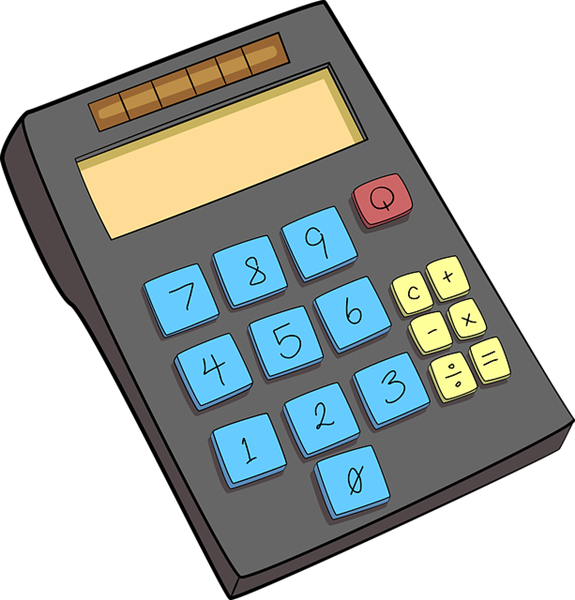
-
Originator’s Name: Please enter your name.
-
Originator’s Email: Include your email address.
-
FRS Account Number: Enter account number (seven digits long), plus the task code that should be charged for this purchase. Example: 5275492: XYXY_ABCD_20. Contact Chileta Perrow ([email protected]) if you don't know your account number or task code.
-
Phone: Please enter your phone number.
-
Vendor: Type the name of the company for the purchase.
-
Product WebLink: Include the weblink for the item being requested.
-
Shipping Urgency: Choose regular or expedited shipping.
-
Estimated Total Cost: Please include an estimated amount of the item(s) plus any applicable shipping
Authorization
List your UMD task leader as “Authorizing Faculty.” A federal employee cannot authorize a purchase. If you don't know your task leader, please contact Debra Baker ([email protected]). Include the task leader's email (see People list on this website for emails). If you are the Task Leader, list your own name and email. If you are a Primary Scientist, please list Hugo Berbery ([email protected]).
Request Summary:
You cannot attach the form/invoice so please give a summary of the purchase and why you need it for the project. If you are requesting publication costs, please include the title of the publication.
Next Steps
-
 After you hit the submit button, you will receive an email confirmation. (Keep the EBO # at the top, since you may need it later to request information on your purchase order.)
After you hit the submit button, you will receive an email confirmation. (Keep the EBO # at the top, since you may need it later to request information on your purchase order.)
-
The request will go directly to the "Authorizing Faculty" and you will receive another email after it is approved. If you are the “Authorizing Faculty”, the request will come back to you for approval and you will receive another email after you approve it. When approving, please add Chileta Perrow as the appropriate account manager.
-
The request will then go to CBO and be assigned to the CISESS Procurement Coordinator Dawuad Murray. He will contact you with any questions.